Learn to Get Instance on
Servicenow Developer
ServiceNow may be a software package platform that supports
IT Service Management (ITSM). It helps you to automatize IT Business Management
(ITBM). Being SaaS, you are doing not got to worry concerning configuration,
deployment, updates, and maintenance.
About Servicenow developer instance:
ServiceNow provide free, full-featured personal developer
instances (PDI) to registered users UN agency need to develop applications on
the ServiceNow platform or improve their skills with ServiceNow. Members of the
ServiceNow Developer Program will use their PDI as long as there's activity on
the instance.
How To Get A ServiceNow Developer Instance
1 1.Sign up:
Open the Link https://developer.servicenow.com/app.do#!/home
for Signing Up and go to registration
form.
2.
Registration form
Complete the Registration Form with your name, username and password
Complete the Registration Form with your name, username and password
3. Account Validation
activate your account by clicking the link
you received on your registered email id. After clicking on the link shown in
the image below.
4.Login to your ServiceNow Developer Platform:
As shown in the below image you have to agree with
the term and and conditions of developer platform. Fill the form and submit.
after the submission you can visible the screen as
below.
5.Now you can request or create instance
Goto Manage –>Instance –> Click on “Request Instance” and fill the “Please Note” form and click on “I understand”
6.Select the Version of ServiceNow
Developer Instance
0
Choose the version which you want to work on
it. Latest is Newyork.
1
7. Instance Credentials Info:
7. Instance Credentials Info:
URL and the login credentials will be provided
for your Instance
1
8.Login into your ServiceNow Developer instance
Open the URL and login with the given credentials and you will be on the
ServiceNow platform
9. Instance Activity
1. If you want your ServiceNow developer instance to be active, following points
should be noted:
·
If the instance remains inactive for ten days,
the instance is free
·
Released instances and their knowledge can't be
recovered
·
You must use it frequently to stay the instance
active
If you are in inactive for more than 24 hours, your instance
may go into a state of hibernation
To overcome the instance follow the setting Manage –>
Instance on the ServiceNow developer site. After few minutes your
developer instance will be awake.
And ServiceNow allows only one instance per registered
developer account only.
2.
Password changes:
a.
Go to My Instance Page and select Action button
b. Select the reset admin password under action
c. Click yes
d. After confirming, the
developer site resets the admin password and provides you with a temporary
password in green text
1 Versions of servicenow develop:
(A) Aspen 2011
(B) Berlin 2012
(C) Calgary 2013
(D) Dublin 2014
(E) Eureka 2014
(F) Fuji 2015
(G) Geneva 2015
(H) Helsinki 2016
(I) Istanbul 2016
(J) Jakarta 2017
(K) Kingston 2017
(L) London 2018
(M) Madrid 2018
(N) Newyork 2019 ( Current)
Want to expert in servicenow developer ?
Get Servicenow developer training From IT Canvass
visit: www.itcanvass.com
contact : +91 7036587777





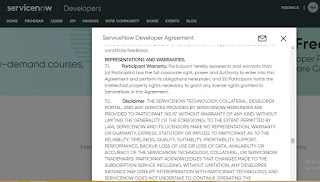



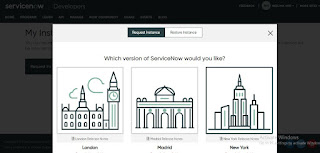
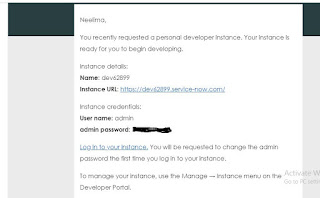





Thanks For Sharin With Us.It gave me a lot of Helpful information..
ReplyDeleteServiceNow Training in Hyderabad
ServiceNow Training in Ameerpet
ServiceNow Training
ServiceNow Online Training
Nice and good article.Thanks for sharing this wonderful content.its very useful to us.
ReplyDeleteI gained many unknown information, the way you have clearly explained is really fantastic.keep posting such useful information.
Full Stack Training in Chennai | Certification | Online Training Course
Full Stack Training in Bangalore | Certification | Online Training Course
Full Stack Training in Hyderabad | Certification | Online Training Course
Full Stack Developer Training in Chennai | Mean Stack Developer Training in Chennai
Full Stack Training
Full Stack Online Training